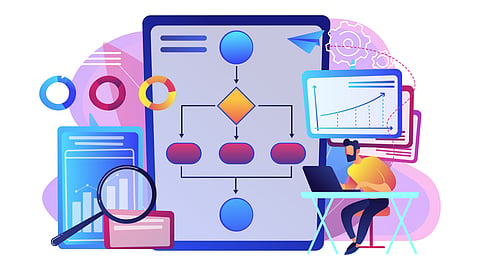Increase Productivity With Your CMS Workflow
Written by: Rashmi
Writing and editing great content is not easy. It takes a lot of effort and time to create a high-quality piece of content. This is why the content team of every digital publishing business stays busy all around the day. But thankfully, technology can increase the productivity of every writer and editor. You ask how?
CMS or content management system is a crucial piece of software that the content team must work with every day. Naturally, the CMS holds the key to increasing the productivity of every digital content creator.
Here is how you can improve your productivity with a great CMS:
Live Preview:
Every time a writer creates the draft, she has to go back and forth to see if the output looks good enough or not. Not only does this back-and-forth motion takes time, but it also exhausts the mental resources. A modern CMS comes with a live preview feature that lets you see how your post looks before hitting the publish button.
Automatic SEO:
Search engine optimization has become so crucial for sustaining digital publishing businesses that the content team can no longer leave it to the SEO team. They have to do it themselves. Thankfully, modern CMSs now have the feature of validating your on-page SEO. With this feature, you will no longer have to go through a separate SEO checklist as the CMS will give you the SEO score right away.
Effortless Omni-channel Distribution:
Having multiple channels for content distribution brings profit. But if you don’t keep the distribution process simple, it can become overwhelming for you and your content team. A headless CMS can help with omni-channel distribution. With a headless CMS, you can publish content from one place instead of switching between multiple CMSs.
Post-type Templates:
Every page on your website or app doesn’t need to build up from scratch. After you write 20-50 posts, you will get a few post-templates that can be used for most of your content. A great CMS will come with pre-built post templates and let you create templates for later use.
Image Compression & Alignment:
Putting images into a piece of content needs a lot of steps, including importing an image from your system, compressing, cropping, aligning, etc. A great CMS can boost your productivity by helping you do these tasks easily.
Page Building:
Ideally, web writers and editors should not spend a lot of time designing the page. If they do, it means that the page builder of your website and app is not intuitive enough. Modern CMSs helps editor build new pages with features such as drag and drop layouts, buttons, code embeds, etc.
Role Management:
On rare occasions, tens of people might be working on a single page. If not done right, that page can look like a minefield. A CMS with access and roles management features comes in handy in such a situation. Such CMSs let you add people, assign and re-assign roles, edit permissions, and revoke access.
Flexibility:
What if you need a feature that isn’t included in any of the above-mentioned features? Well, ideally, a great CMS can help you there too. A headless offers a flexible framework without leaving a loophole in security. In fact, most developers love headless CMSs as they can be configured easily without rearranging every line of code.
A modern CMS can re-organize your workflow and save you a ton of time. Features like live preview, page building, and image handling offload a number of manual tasks from your shoulders and let you focus on the quality of content.
At Quintype, we have built Bold CMS that helps you create, curate, and distribute content effortlessly. It is a headless CMS that gives a rich editing and publishing experience. If you are planning to update your CMS, we can help you.